Blog
What Is Search Intent and How to Use it for Your Site?
Ranking on Google and Co. doesn't get easier. The factors involved in ranking well vary, but some basics apply across the board: write great content that answers the searchers question.
In recent years, Google has put in a lot of effort to improve its algorithm to determine the search intent of users. By determining the search intent, Google can rank web pages that are the best match for a particular query. Happier users, happier Google. This is why it is important to understand the intent of the searcher.
First off: What is Search Intent?
Search intent is the main reason behind a search the user tasks the search engine with. In short: Why did the user make this search? Is the searcher looking for information? Are they in the market to buy something? Do they want to learn something new? Are they looking to visit a specific website?
And a lot of other search queries are part of the user's search intent.
Why is Search Intent Important?
While learning more about search intent, keep in mind that Google's main focus is to satisfy the user's search intent.
So if you want to increase your website's chances to rank high in the search engine result pages (SERPs), then mastering search intent should be your main goal.
When you are analyzing why a page isn't ranking, search intent should be looked first. If your page does not satisfy the search intent, it results in poor ranking. In simple words, if you clearly and directly answer the search intent in your post, you are more likely to satisfy your audience and with it, Google.
And when you do that you are increasing your chance to better rankings on Google.
What are the types of Search Intent?
There are four main types of search intent:
-
Informational Intent
As the name suggests, users with an informational intent are searching for information. It could be the answer to a simple question, for example, "how many vowels are there?". Or it could be a complex question that requires more in-depth knowledge, for example, "how does a content management system work?"
You should also know, informational queries are not always in the form of questions. Some examples of informational keywords include, "how to create a facebook account?", "how to schedule an email in Gmail?", etc.
-
Navigational Intent
In navigational intent, the user is in search of a specific website. The user already knows where he wants to go and uses Google to "navigate".
Users with navigational intents type their query in the Google search bar rather than remembering and entering the whole URL in the address bar. Searching is easier, as they find it naturally easily as complete URLs are harder to remember.
-
Transactional Intent
In transactional intent, the user wants to make a purchase. In such a case, users already know what they want to purchase. They are just in search of a place where they can buy it.
-
Commercial Intent
In commercial intent, the users make searches to buy a specific product or service.
However, they are not sure if they should go for the product or if the product provides the right solution for them.
In such cases, users are typically in search of a comparison of a product with another one, or reviews related to the product.
What are Low and High intent keywords?
The four types of intents are classified under low and high intent keywords. The high intent keywords are relevant to transactional searches. This is because keywords with commercial intent are the most promising. On the other hand, low intent keywords are mostly informational or navigational in nature. The latter are great to build up brand recognition.
High Intent Keywords:
A high intent keyword is used when a consumer (searcher) already has an intention to purchase a product, they just want to proceed to make a transaction and dive into the buying process.
Normally, high intent keywords are transactional where the user has enough knowledge of what they want to buy.
Low Intent Keywords:
On the contrary, the low intent keywords are used when users ask questions or search for a website they are already familiar with. Low intent keywords mainly consist of Informational or navigational search intents.
Examples for Search Intent Keywords
Now, let's dive into some good examples related to different search intent keywords.
-
Navigational Keyword Examples:
- "Gmail Login"
- "YouTube"
- "Pinterest"
-
Informational Keyword Examples:
- "Hospitals near me"
- "How to make tea"
- "Who is the president of the U.S?"
- "How to study consistently?"
-
Transactional Keyword Examples:
- "Buy Macbook Air"
- "Shop Louis Vuitton bags"
- "Expressvpn pro price"
-
Commercial Keyword Examples:
- "Best gaming laptops"
- "YouTube premium reviews"
How to determine Search Intent?
There are various methods to determine the search intent of a query.
The Wording of a Query
However, the search intent of a keyword is similar to the wording of the search query.
For example, if a user searches for "Buy cheap laptop" then it is clear that he is interested in a marketplace to buy a cheap laptop. Hence, the search intent is transactional.
However, if someone searches for "How to send an email?", they are looking for an answer that provides them with relevant information. Hence, the search intent is of informational nature.
Keyword Modifiers:
There are some keyword modifiers that can help you to determine the type of search intent.
We can determine the search intent by concentrating on the keyword. For example, if a user searches for "buy cheap airline tickets". You can understand from the word "buy" that the intent is transactional.
Similarly, words like "How to", "who", etc. determine that the search intent is informational.
Other than that, you can also use the filter feature in some tools. While researching keywords you can filter terms that include above mentioned modifiers or phrases.
Use Google to determine search intent types
You can determine the four types of search intent by using Google itself. Here's how.
For example, enter the query whose search intent you want to know, and then check out the search results shown by Google.
Read the SERPs and you will be able to tell the search intent by looking at the types of search results that Google shows.
SERP results for Informational Intent
Most of the SERP results for Informational intent features websites like Wikipedia, Quora, Yahoo Answers, Reddit, some forum websites, as well as informative blog posts.
The top results are mostly organic in the form of featured snippets.
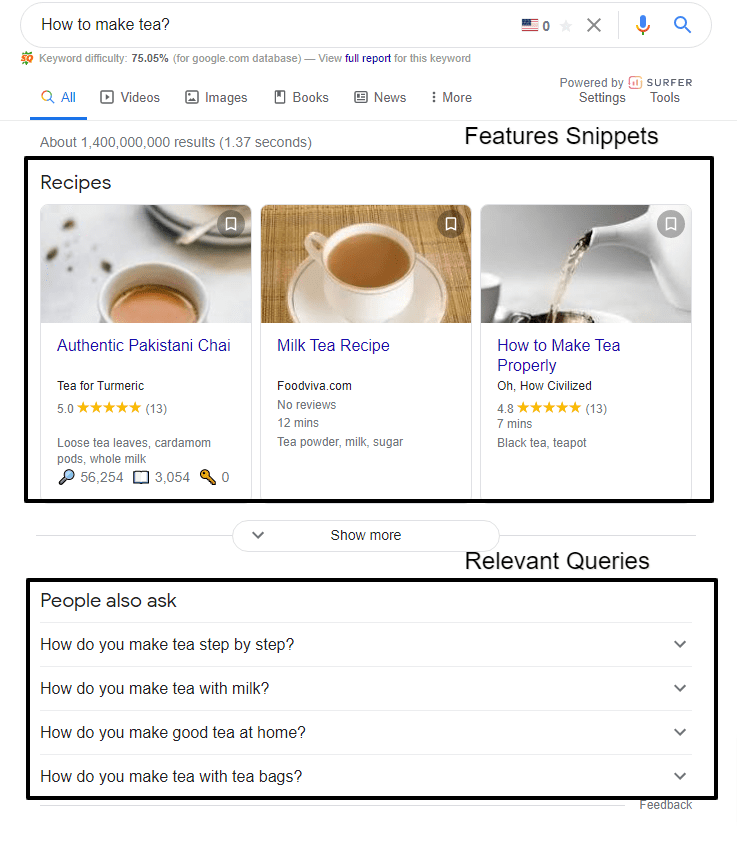
SERP Results for Commercial Intent
In commercial intent, you will see a featured snippet, but besides that, there might be a paid search result at the top of the search results.
These results will also provide users with information as well.
Check the attached image to understand:
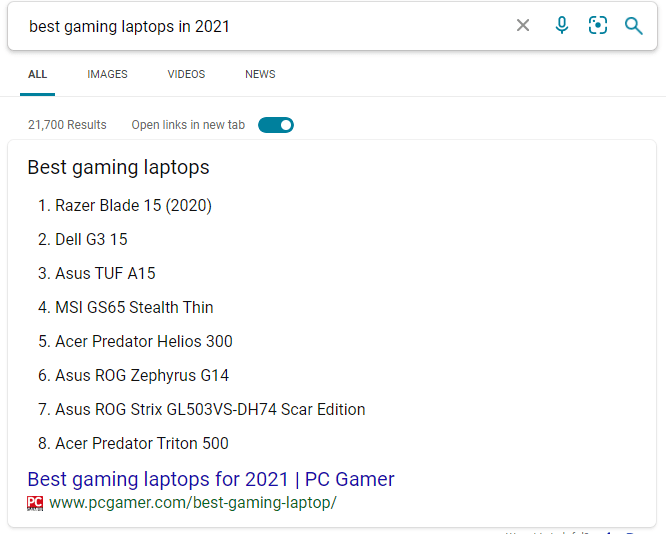
SERP Results for Transactional Intent
Transactional Intents are quite straightforward. The results for transactional intent in SERPS are more likely to be paid results, shopping carts, e-commerce websites such as eBay, Amazon, etc.
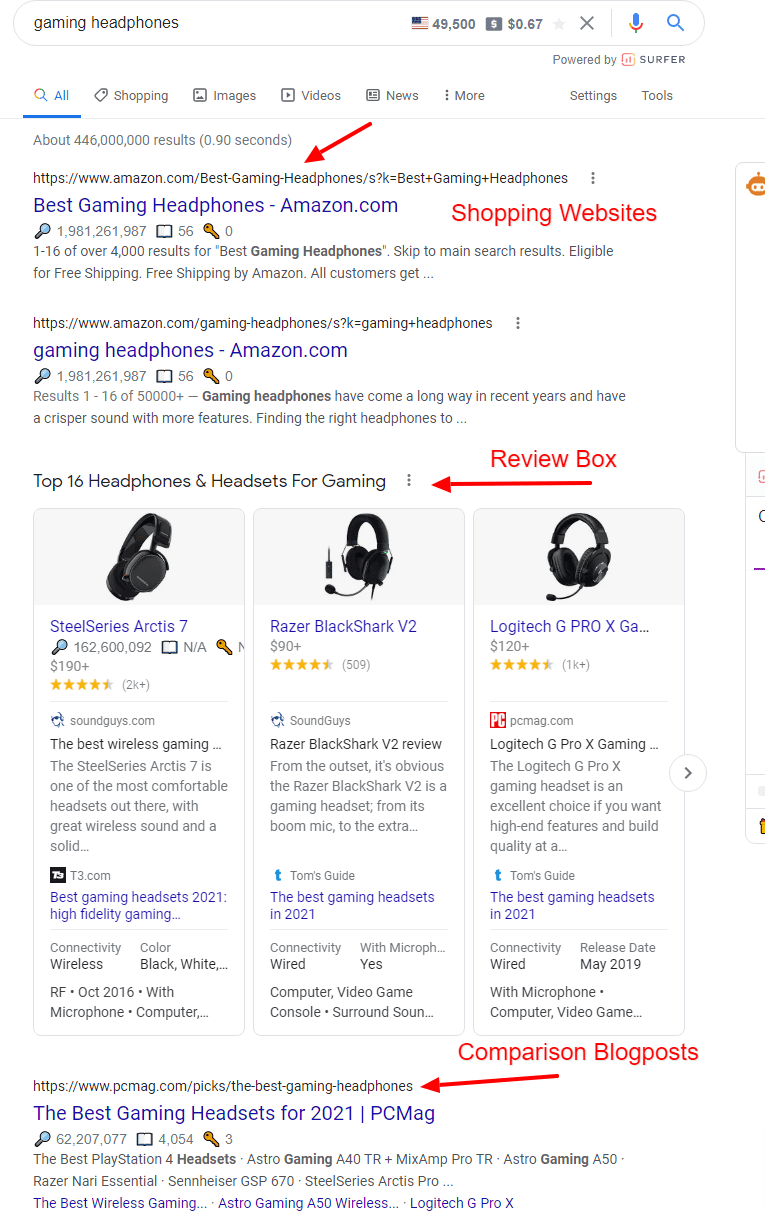
SERP Results for Navigational Intent
Users with navigational intent already know their destination. For example, if a user searches for "Gmail login" it means he is looking forward to login into his Gmail account. The search engine will display the Gmail login page in the first place to make it easy for the user.
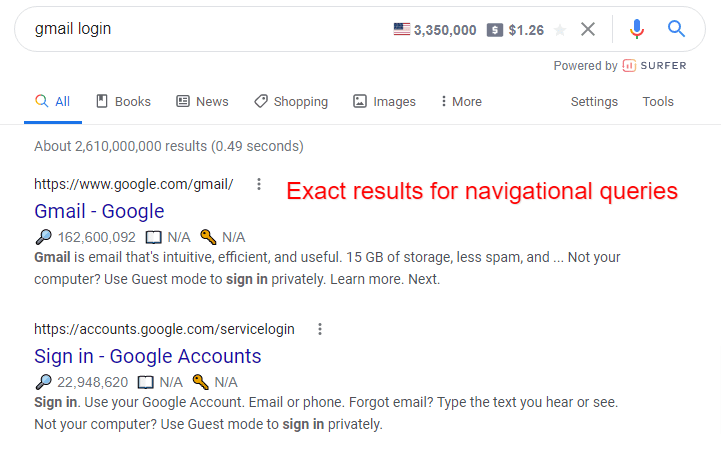
How to Optimize for Search Intent?
You have done your research and know the keywords and their search intents you are going to target. Now is the time to optimize your posts for search intent.
-
Match your content type to the intent
Your content should deliver values focusing on your keyword intent. If you are targeting informational intent keywords then you should deliver the relevant information in your content to make the intent clearer.
The first thing is to optimize your metadata, update your title tag, your H1 and H2 headings in order to reflect your keyword in the appropriate way.
-
Check out your Competition
Examining your competitors is always a great idea.
If you still don't know what to do then check out the top pages ranking on that term. This will give you an idea of what users are in search of. If the results are not clear and they are composed of various topics then it means the Google algorithm isn't sure what people want.
For example, if you are writing an informative piece related to "Bats" but the SERP results show up with mixed information related to a sports "bat" and the mammal as well, then it means it means the algorithm isn't sure what users are searching for. Depending on your personal search history, the result might vary in one direction - always check in a private browser session to be sure.
-
Choice the Content Type accordingly
Check out the content format of the top-ranking pages on Google search results. The most common types of content format consist of:
- How-to guides
- Step by Step tutorials
- List posts
- Reviews
- Comparisons
- Opinion Pieces
There are a lot of other formats as well but with the above-mentioned formats, you will get an idea about your content formatting.
For example, if you search for "how to make tea" you will get most of the results in the form of how-to guides.
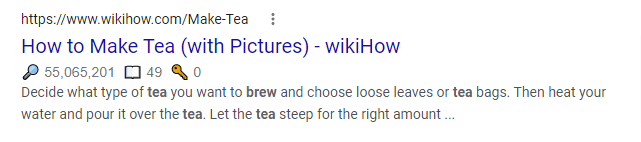
For question queries like "how to send an email" you will see step by step guides.
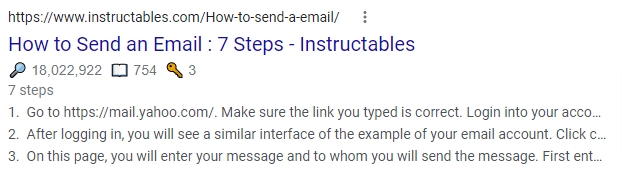
For queries like, "best places to travel in 2021", you are more likely to see list posts.
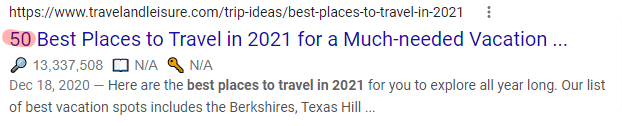
Now that you have an idea of content format, make sure while creating content you follow one.
Conclusion
Without doubt, search intent is an important ranking factor. In order to rank higher, you have to write on your content optimized for the search intent. Trying to trick Google's algorithm might work today, but sooner or later it won't work anymore.
If you want to rank for the long-term, then make it your first priority to give users what they want.