Blog
How to Submit a Sitemap in Google Search Console?
If you're new to the world of SEO, there may be a ton of new words you're adding to your vocabulary. Some of those words may be Google Search Console and sitemap.
If you're unsure what the two are, you're not alone. But, that's why we are here to help.
Google Search Console is a free reporting tool, developed by Google, that provides insights surrounding how your website is performing. It reveals a ton of useful information that's vital if you want to have an effective SEO strategy, like how your site ranks for certain keywords, how often people are clicking on your website after a specific search query, who has linked to your content, and more. Google Search Console is a great tool to use when you want to improve your SEO strategy.
It's also where you'll submit your sitemap. Let's explain the ins and outs of how that works.
What is a sitemap?
Think of a sitemap like a roadmap of the ins and outs of your website. This roadmap makes it possible for search engines, like Google, to find, crawl, and index all of the content on your website. In plain English: it tells Google how your site looks. A sitemap can also tell the search engine which pages on your website are most important.
There are multiple types of sitemaps. The four main types of sitemaps:
- XML sitemap: The most common type, which will list all indexable pages on your site
- Video sitemap: Helps google understand the video content on your website
- News sitemap: Helps Google find content on websites pre-approved to be featured on Google News
- Image sitemap: Helps Google find all of the images hosted on your site
New sitemaps can be generated manually or automatically. For all blogging systems you will find a package or module doing the job. Some examples are https://github.com/wilr/silverstripe-googlesitemaps or Laravel Sitemap for, you guessed it, Laravel.
Submitting a sitemap to Google Search Console
Once you've generated a sitemap file (and uploaded it to your website), you'll need to submit the sitemap URL to Google Search Console to make it easier for Google to crawl your site and alert it to new pages you've recently published.
How to submit your sitemap to Google Search Console:
-
Click Sitemaps

-
Enter the URL of your sitemap
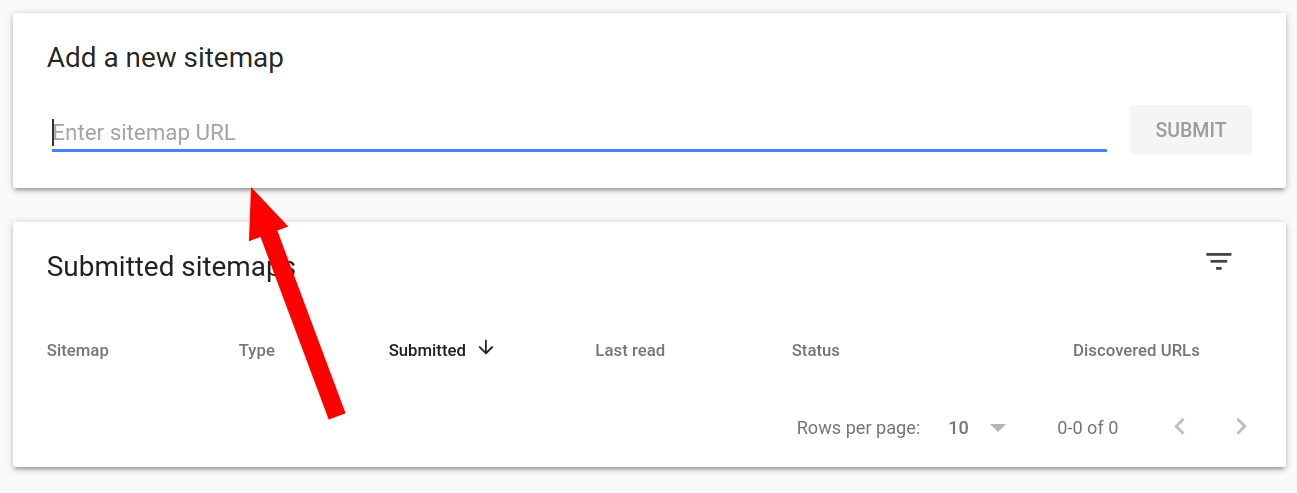
-
Click Submit
And now we wait
Once you've submitted your sitemap to Google Search Console, sit back, relax, and wait for Google to do its thing. Other search engines will follow suit, but you might have to submit your sitemap URL separately.
And by thing, we mean crawl and index your website so it can properly rank in the search results. This likely won't happen overnight, as Google has quite a few websites to crawl. Once it's finished, you'll have even more data to sink your teeth into. At the end of the day, submitting a sitemap is just another step you can do to perfect your SEO strategy.